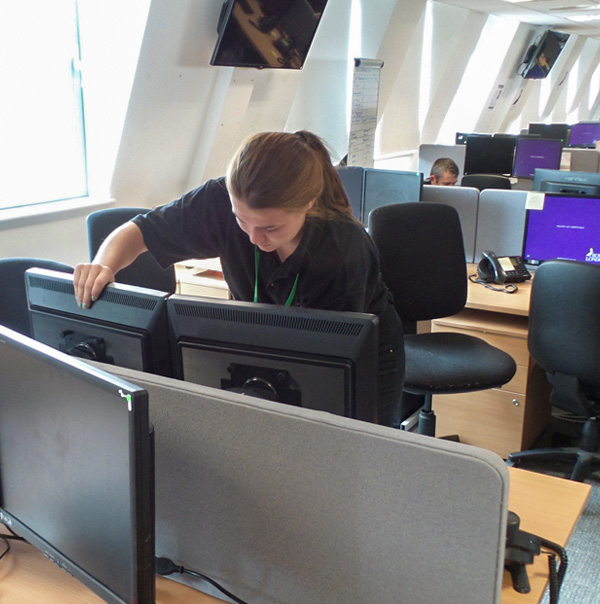In the rapidly evolving landscape of modern business, the relocation of IT data centers stands as a critical yet daunting milestone. Such transitions are far more than mere physical moves; they represent a significant step in a company’s technological advancement and adaptation strategy. The importance of IT data center relocations cannot be overstated. They are often driven by the need for more robust infrastructure, better scalability, enhanced security, or even cost efficiencies. However, the journey to a new data center is fraught with complexity and requires meticulous planning and execution.
The impact of these technology transitions on business operations is profound. A well-executed relocation can lead to improved performance, higher data capacity, and increased operational efficiency. On the flip side, a poorly managed move can result in significant downtime, data loss, and even a tarnished reputation. In today’s digitally driven world, where data is the backbone of most businesses, even a small amount of downtime or data mishandling can have far-reaching consequences.
Recognizing this, the need for a seamless transition becomes paramount. A smooth relocation minimizes disruption, maintains business continuity, and ensures that the IT infrastructure aligns with the organization’s long-term goals. This guide is designed to walk you through the intricacies of IT data center relocations, outlining a strategic approach that ensures a transition so seamless that it might go unnoticed by those not directly involved in the process.
Understanding the Scope of IT Data Center Relocations
In the ever-evolving realm of technology, the concept of IT data center relocations goes beyond a mere physical move. It encompasses a comprehensive strategy to enhance an organization’s digital infrastructure, ensuring it aligns with the dynamic demands of the modern business landscape.
Definition of IT Data Center Relocations
At its core, an IT data center relocation involves the transfer of an organization’s data, applications, and IT assets from one physical location to another. This may stem from a variety of motivations, including the need for a larger space, a strategic shift in geographical focus, or the pursuit of advanced technological capabilities. The relocation process extends beyond hardware and physical servers; it encapsulates the seamless migration of software, networks, and critical data, necessitating a meticulous planning and execution strategy.
Reasons for Businesses to Consider Relocating Their Data Centers
Several compelling reasons drive businesses to embark on the journey of IT data center relocations:
Scalability: As businesses grow, so do their data storage and processing needs. Relocating a data center provides an opportunity to invest in scalable infrastructure that can accommodate future expansion, preventing the limitations of an undersized facility.
Technological Advancements: The rapid pace of technological evolution often renders existing infrastructure outdated. Businesses may relocate to capitalize on the latest advancements, such as improved energy efficiency, enhanced security features, or the adoption of cloud-based solutions.
Geographical Optimization: Strategic shifts in a company’s focus may prompt a relocation to a more geographically advantageous location. This could involve moving closer to target markets, reducing latency for better user experience, or even ensuring compliance with specific regulatory requirements.
Cost Efficiency: In some cases, businesses may choose to relocate their data centers to achieve cost efficiencies. This could involve moving to a region with lower operational costs, consolidating data centers to reduce overhead, or optimizing energy consumption for greener, more cost-effective operations.
The Impact of Outdated Infrastructure on Business Efficiency
Outdated IT infrastructure poses significant challenges to business efficiency and competitiveness. Legacy systems may struggle to keep pace with the demands of modern applications, leading to decreased performance and reliability. The consequences of relying on outdated infrastructure include:
Reduced Performance: Aging hardware and software often struggle to handle the increasing demands of contemporary applications, resulting in slower processing speeds and decreased overall system performance.
Increased Downtime: Outdated infrastructure is more prone to failures and outages, leading to increased downtime. This can have severe repercussions on business operations, affecting productivity and customer satisfaction.
Security Vulnerabilities: Aging systems are more susceptible to security breaches and cyber threats. The lack of regular updates and patches can expose businesses to potential data breaches, jeopardizing sensitive information and eroding customer trust.
Planning Phase: Key Considerations
Embarking on the journey of an IT data center relocation demands meticulous planning and strategic foresight. The planning phase lays the foundation for a successful transition, ensuring that every aspect of the relocation is comprehensively evaluated and addressed.
Assessing the Current IT Infrastructure
Hardware Inventory
Conducting a thorough assessment of the existing hardware is the first crucial step. This involves creating a comprehensive inventory of all servers, storage devices, networking equipment, and other hardware components. Understanding the specifications, capacities, and conditions of the current hardware is essential for planning the logistics of the move and determining whether upgrades or replacements are necessary.
Software Dependencies
Examining the software landscape is equally vital. Identify all software applications and their dependencies within the current infrastructure. This includes operating systems, databases, middleware, and any custom applications. Documenting these dependencies is critical to ensure a smooth transition without disruptions to essential business processes.
Network Architecture
Analyzing the existing network architecture is paramount for maintaining connectivity and performance. Document the current network topology, including routers, switches, firewalls, and any other network components. Understanding the interdependencies and bandwidth requirements is crucial for designing the network infrastructure in the new location.
Setting Clear Relocation Goals and Objectives
Establishing well-defined goals and objectives is fundamental to the success of an IT data center relocation. This includes:
Performance Improvement: Clearly define the desired improvements in IT infrastructure performance and capabilities. This could involve increasing processing speeds, enhancing data storage capacities, or improving overall system reliability.
Scalability: Set goals related to the scalability of the new infrastructure. Ensure that the relocated data center can easily adapt to future growth and technological advancements, avoiding the need for frequent relocations.
Downtime Minimization: Establish objectives for minimizing downtime during the relocation. This includes setting realistic expectations for planned outages and implementing strategies to mitigate unexpected disruptions to business operations.
Budgeting and Resource Allocation
A well-defined budget is critical for the successful execution of an IT data center relocation. Consider the following:
Comprehensive Budgeting: Develop a detailed budget that encompasses all aspects of the relocation, including hardware and software upgrades, transportation costs, workforce, and any unforeseen expenses. Allocate funds for potential contingencies to ensure financial flexibility.
Resource Allocation: Determine the resources required for each phase of the relocation, including human resources, technical expertise, and equipment. Ensure that the allocated resources align with the established goals and objectives, preventing bottlenecks and delays.
Risk Assessment and Mitigation Strategies
Navigating the intricate landscape of IT data center relocations demands a keen awareness of potential risks and a robust plan for mitigating them. Identifying and addressing risks proactively is crucial for ensuring a smooth transition without compromising the integrity and security of critical business operations.
Identifying Potential Risks in Data Center Relocations
Downtime Risks
- Planned Downtime: During the relocation, planned downtime is inevitable. Identifying the specific processes and operations that will be affected is crucial for minimizing the impact on business operations.
- Unplanned Downtime: Unforeseen issues, such as equipment failures or connectivity issues, can lead to unplanned downtime. Understanding the potential causes helps in developing contingency plans.
Data Loss Risks
- Hardware Failures: The physical relocation of servers and storage devices increases the risk of hardware failures. Recognizing the vulnerability of data during transit is essential for implementing protective measures.
- Human Error:Human errors during the relocation process pose a significant risk to data integrity. Establishing protocols to minimize human-related risks is imperative.
Security Risks
- Physical Security: The physical movement of servers and sensitive equipment exposes them to potential theft or damage. Evaluating and enhancing physical security measures during the transition is critical.
- Cybersecurity Threats: The relocation process may create vulnerabilities that cyber attackers could exploit. Identifying potential cybersecurity risks and implementing robust security protocols is essential for safeguarding data.
Developing a Comprehensive Risk Mitigation Plan
Downtime Mitigation
- Detailed Planning: Develop a comprehensive project plan that outlines specific timelines for each phase of the relocation, minimizing the duration of planned downtime.
- Redundancy Systems: Implement redundancy measures to ensure continued operations during unexpected downtime. This could involve setting up backup servers or utilizing failover systems.
Data Loss Mitigation
- Backup Procedures: Implement regular and thorough data backup procedures before the relocation. This ensures that even in the event of data loss, the organization can quickly recover and resume operations.
- Data Encryption: Encrypt sensitive data during transit to protect it from unauthorized access. This adds an additional layer of security to mitigate the risk of data compromise.
Security Risks Mitigation:
- Physical Security Measures: Employ enhanced physical security measures during the relocation, including secure transportation, tracking, and monitoring of equipment.
- Cybersecurity Protocols: Conduct a thorough cybersecurity assessment before, during, and after the relocation. Implement measures such as firewalls, intrusion detection systems, and regular security audits to safeguard against cyber threats.
Ensuring Data Backup and Recovery Processes Are in Place
Regular Backups
- Establish a routine backup schedule for all critical data, ensuring that no data is left vulnerable during the relocation process.
- Verify the integrity of backups to guarantee their reliability for swift recovery in case of data loss.
Recovery Testing
- Periodically test the data recovery process to validate its effectiveness. This allows for adjustments and improvements to be made proactively.
Offsite Backup
- Store backups at an offsite location to safeguard against on-site disasters. This offsite storage ensures that even if the primary data center faces a catastrophic event, data recovery is still possible.
Transitioning Technologies: Step-by-Step Guide
Navigating the transition of technologies during an IT data center relocation demands a systematic and meticulous approach. A well-structured plan, from creating a detailed relocation timeline to minimizing downtime, ensures a seamless migration that minimizes disruptions to business operations.
Creating a Detailed Relocation Timeline
Initial Assessment:
- Conduct a comprehensive assessment of the existing infrastructure to determine the scope of the relocation.
- Identify critical milestones, dependencies, and potential challenges.
Project Planning:
- Develop a detailed project plan that includes specific timelines for each phase of the relocation.
- Allocate sufficient time for decommissioning, packing, transportation, reinstallation, and testing.
Stakeholder Communication:
- Communicate the relocation timeline to all stakeholders, including internal teams, external vendors, and clients.
- Establish clear expectations regarding potential downtime and the overall transition schedule.
Decommissioning and Packing Existing Hardware
Inventory Check:
- Conduct a final hardware inventory to verify that all components are accounted for.
- Document the condition of each item and identify any that require special handling.
Data Backup:
- Perform a final backup of all critical data to ensure its integrity during the relocation.
- Verify the completeness and accuracy of the backup files.
Decommissioning Procedures:
- Follow a systematic process for shutting down servers, storage devices, and networking equipment.
- Label and document each piece of hardware, noting its location and connections.
Packing Safely:
- Utilize appropriate packaging materials, such as anti-static bags and cushioning, to protect hardware during transportation.
- Clearly label each package with its contents and handling instructions.
Safely Transporting and Reinstalling Equipment
Transportation Logistics:
- Partner with reliable transportation services to ensure the safe and secure movement of hardware.
- Implement tracking mechanisms to monitor the location and status of equipment during transit.
Reinstallation Planning:
- Develop a plan for the orderly reinstallation of hardware at the new data center location.
- Ensure that the new environment is prepared to accommodate the specific requirements of each piece of equipment.
Technical Support:
- Have technical support teams ready to assist with the installation and configuration of hardware at the new site.
- Address any unforeseen challenges promptly to avoid delays.
Testing and Validating the New Setup
Initial Testing:
- Conduct preliminary tests to ensure that all hardware components are functioning as expected.
- Address any issues discovered during the initial testing phase.
Integration Testing:
- Test the integration of hardware components with the existing network and systems.
- Verify that data flow and communication pathways are established seamlessly.
User Acceptance Testing:
- Engage end-users in the testing process to validate that business-critical applications and services are operating as intended.
- Address any user-reported issues promptly.
Hire Valley Relocation for Your Data Center Relocation!
If you’re trying to manage a high-profile data center relocation, you need to check out Valley Relocation for the job. We are equipped to handle IT relocations, warehouse and storage services, and a lot more.
To learn more about us, make sure you give us a call for a free site survey.